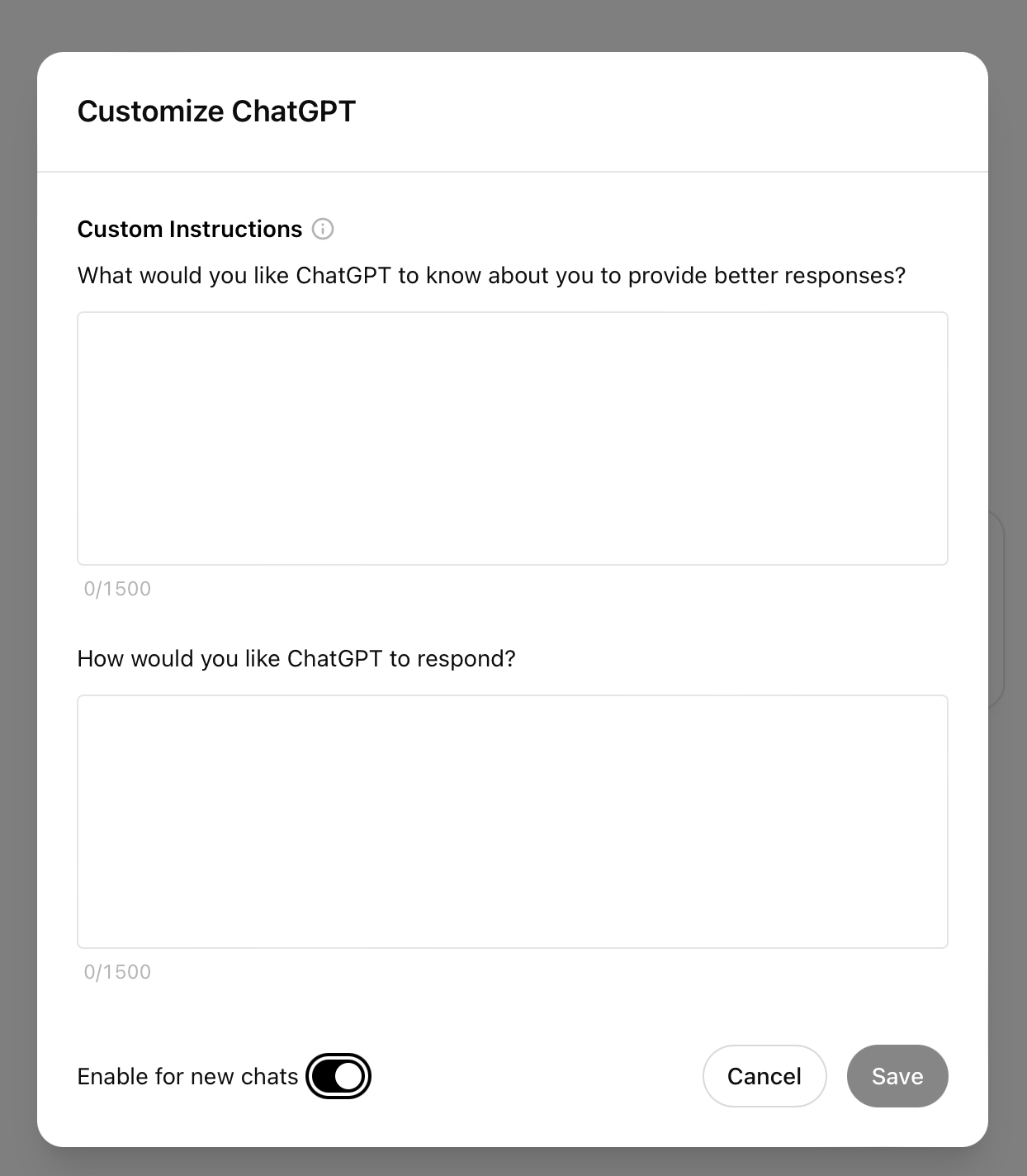ChatGPT Custom Instructions
The secret weapon to get the most out of your favorite AI assistant.
Imagine hiring a brilliant personal assistant, but with one small problem: every morning they forget who you are and what you need. Frustrating, right? Well, that's ChatGPT without custom instructions. But don't worry, today we'll learn how to give your virtual assistant an elephant's memory.
In my time advising people on how to use ChatGPT, I've noticed that most people don't even know custom instructions exist. It's like having a luxury car and never discovering it has autopilot. Or worse, like having a smartphone and only using it to... make phone calls!
What are custom instructions?
Basically, they're like a user profile for ChatGPT. But instead of being boring like my LinkedIn profile, it's more like the profile you'd give to your personal assistant if you were Tony Stark. You know, your preferences, quirks, favorite Iron Man suit, etc.
Custom instructions are divided into two main parts:
"What would you like ChatGPT to know about you?": This is where you tell ChatGPT who you are. It's like that awkward conversation on a first date, but without the risk of being ghosted afterward.
"How would you like ChatGPT to respond?": This is the part where you tell ChatGPT how you want it to respond. Do you prefer short, to-the-point answers? Or are you more into a novelist style with 2000-word responses? You decide.
Why are these instructions so important?
Well, remember that time you asked your friend to explain something and they ended up talking about quantum physics when all you wanted to know was how to make pasta? Custom instructions prevent these types of situations with ChatGPT.
In reality, if ChatGPT doesn't know who you are, it's going to give you an "average response." Custom instructions exist precisely so it knows who you are and can tailor its responses to your profile.
Custom instructions:
Save you time: You won't have to explain in every conversation that you're a coffee-addicted graphic designer who's allergic to mornings. It will know this once and for all.
Make ChatGPT speak your language: And I don't just mean English. If you want it to talk like a California surfer or like an Oxford professor, you can configure that.
Improve accuracy: ChatGPT can give you more relevant answers because it will know more about you than your ex stalking your Instagram.
Make you look like an AI hacker: When ChatGPT starts giving you ultra-personalized responses, your friends will think you've hacked the Matrix.
How to configure your custom instructions (without needing an engineering degree)
Ok, now that I've convinced you that you need need need custom instructions for ChatGPT, let's see how to configure them:
Find the configuration option: Just click on your photo (or your initials) and this menu will appear. Then click on "Customize ChatGPT."
Complete the fields: This is where the magic happens. You'll see two fields to complete:
Field 1 - "What would you like ChatGPT to know about you?": Tell ChatGPT about your life... well, not your entire life, but the relevant parts. For example: "I'm Germán, a technology enthusiast who tries to explain AI without sounding like I swallowed an instruction manual. I like humor, hate generic responses, and believe the best way to learn is by making mistakes (a lot of them)."
Field 2 - "How would you like ChatGPT to respond?": This is where you tell ChatGPT how you want it to respond. For example: "Respond to me as if you were my brilliant but geeky roommate. Use humor, make pop culture references, and please, if I'm about to do something stupid, tell me straight up. Oh, and no responses longer than three paragraphs, as I don't have all day."
Tips to get the most out of your custom instructions
Ok, now that you know what custom instructions are, it's time to see how we can really squeeze the juice out of them. Here are some tips to make your conversations with ChatGPT go from "meh?" to "wow".
Tips for "What would you like ChatGPT to know about you?":
Be specific about your profile: Instead of a simple "I'm a graphic designer," try something like: "I'm a graphic designer specializing in branding for tech startups, with 5 years of experience and a love for minimalist, colorful designs."
Define your knowledge levels: Help ChatGPT understand how much you know about different topics. For example: "I have advanced knowledge of Adobe Illustrator, intermediate knowledge of digital marketing, and I'm a beginner in Python programming."
Mention your objectives: Tell ChatGPT what you're using its responses for. "I use your responses to create educational content for my social media" or "I need your insights to prepare executive presentations."
Include your personal interests: This can make the responses more entertaining and relevant. "I'm a fan of Star Wars and classic rock. If you can use references from these areas to explain concepts, great!"
Mention your industry or field of work: "I work in a technology startup focused on artificial intelligence for the health sector." This will help contextualize the responses.
Indicate your geographic location (if relevant): "I live and work in Lima, Peru." Useful for getting examples or information more relevant to your region.
Share your work tools: "I primarily use Figma for design, Notion for project management, and VS Code for programming."
Mention your learning style: "I learn best through practical examples and visual analogies."
Tips for "How would you like ChatGPT to respond?"
Specify the tone and style: "Use a conversational tone, as if we were colleagues having coffee. Include pop culture references and don't be afraid to use a bit of sarcasm." Or if you prefer something more serious: "Maintain a professional but accessible tone, as if you were writing for a respected business magazine."
Establish format preferences: "I like receiving information in bullet-point format, with a summary at the beginning and a conclusion at the end." Or "I prefer step-by-step explanations, numbered, with practical examples."
Define the length of responses: "I prefer concise answers, no more than three paragraphs" or "I like detailed explanations, don't hesitate to expand if the topic requires it."
Ask for a specific reasoning style: "When you analyze problems, use the five whys method" or "For business topics, always consider SWOT analysis."
Establish clear boundaries: "Don't use technical jargon without explaining it" or "Avoid examples related to sports, I prefer analogies from the world of music or cinema."
Request information verification: "Whenever possible, indicate the level of certainty of the information you provide and suggest where I can verify it."
Ask it to assume specific roles: "When we talk about writing, act as an experienced editor. When we discuss business strategies, adopt the role of a McKinsey consultant."
Indicate how to handle uncertainty: "If you're not sure about something, I prefer that you say so directly and suggest how I might find the correct information."
Specify how you want it to handle errors: "If I detect an error in your response and let you know, please correct the information and briefly explain the reason for the initial error."
Ask it to challenge you: "Don't be afraid to question my assumptions or present alternative viewpoints. It helps me think more critically."
Remember that the key is experimentation. Don't expect your first configuration to be perfect. Use it for a while, see what works and what doesn't, and then adjust it. With a bit of trial and error, you'll have ChatGPT talking to you as if it had known you all your life.
Important: Any changes to custom instructions will only affect new conversations.
Practical examples (or how to configure ChatGPT without dying in the attempt)
Here are some (extra simplified) examples of what custom instructions might look like for different types of people:
The cool professor
About me: "I'm a biology professor trying to keep my students from falling asleep in class. Fan of 'Breaking Bad' and doing crazy (but safe) experiments in the lab."
How to respond: "Give me explanations I can use in class without my students thinking I'm a robot. Use analogies with popular TV shows or movies. And if you can throw in some bad biology jokes, I'll be eternally grateful."
The tech entrepreneur
About me: "Founder of a startup trying to revolutionize how people buy socks online. I live on coffee and unicorn dreams (the startup type, not the mythological animal)."
How to respond: "Give me practical and direct advice. No beating around the bush. If you can use analogies related to the startup world, better. And please, every time you mention 'investors', add a money bag emoji 💰. It's for motivation."
The content creator
About me: "Influencer with 37 followers on TikTok (thanks, mom). I try to explain complex technology topics while dancing, quite a challenge."
How to respond: "Give me explanations I can turn into 60-second videos. Use simple language but don't treat me like I'm 5 years old. And if you can suggest a dance that goes with the topic, you're the best."
Your new super power in the world of AI
Imagine that custom instructions are like finding the secret combination in a video game. Suddenly, you unlock the "legendary GPT mode" and wonder how you've been playing in beginner mode all this time. Something like using the Konami Code: ↑ ↑ ↓ ↓ ← → ← → B A Select Start... Don't know what the Konami code is?... Thanks for making me feel old... anyway...
With custom instructions, you can transform ChatGPT from a distracted assistant into your favorite virtual companion.
So, what are you waiting for? Go and configure your custom instructions. Experiment, have fun, and discover how ChatGPT can adapt to you and not the other way around.
Have you tried custom instructions? Do you have a configuration you'd like to share? Tell me in the comments! And if you haven't tried them yet, what are you waiting for? Go ahead and give your ChatGPT a bit of personality :)
See you,
G
Hey! I'm Germán, and I write about AI in both English and Spanish. This article was first published in Spanish in my newsletter AprendiendoIA, and I've adapted it for my English-speaking friends at My AI Journey. My mission is simple: helping you understand and leverage AI, regardless of your technical background or preferred language. See you in the next one!