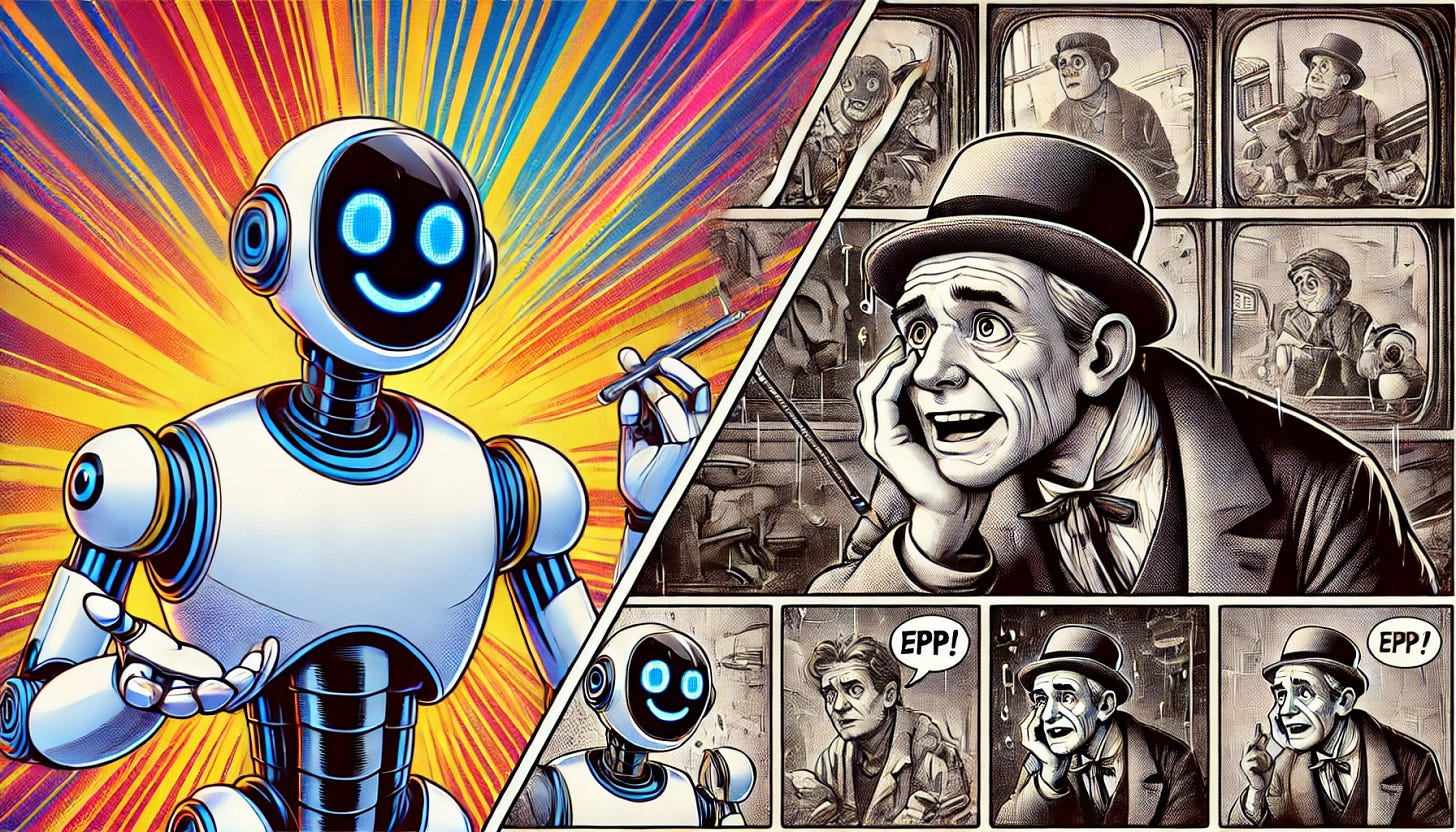ChatGPT Speaks: The Voice Mode Revolution and How to Leverage It
ChatGPT's new voice technology, enabling more natural conversations, is transforming how humans and computers interact
Ever dreamed of having a smooth, flowing conversation with an artificial intelligence, just like chatting with a friend? Maybe you've already experienced this with ChatGPT's voice mode, which I personally find pretty good, though it does have some limitations.
When I talk about 'voice mode,' I mean chatting with ChatGPT using your voice instead of typing. Think about asking questions by simply talking to your phone, just like with Siri or Alexa, but getting much richer, more detailed answers. It's basically like having a phone call with the smartest assistant in the world.
Until recently, this experience, while useful, definitely had its limitations. The AI missed the subtle tones in your voice or took too long to respond. But that's all changing now.
Here's the exciting part: that dream of having truly natural conversations is much closer than you might think. OpenAI has launched a new advanced voice mode for ChatGPT that's completely changing the game. Let's dive into exactly what this is, how it compares to the standard voice mode we've been using, and most importantly, how you can start using it yourself today.
The Standard Voice Mode: Our Old Friend
Until very recently, this was the only available option for voice interaction with ChatGPT. It's the mode many of us have been using that allowed us, for the first time ever, to have actual spoken conversations with an AI. The concept was beautifully simple: speak to ChatGPT and listen to its responses.
This mode threw open the doors to more natural AI interactions. No more typing out all our questions – we could just talk and hear ChatGPT's voice answering back. It represented a huge leap forward in making AI interaction both more accessible and more like chatting with another person.
How ChatGPT's Standard Voice Mode Works
The process works through several distinct steps:
You speak into your device's microphone.
Whisper, OpenAI's speech recognition system, converts your spoken words into text.
This text gets passed to ChatGPT for processing.
ChatGPT generates its response as text.
Another OpenAI system called TTS (Text-to-Speech) transforms this text into spoken words.
You hear the artificially generated voice response.
This process comes with some significant limitations. The biggest problem? All the emotion, tone, and subtle nuances in your voice get completely lost when converted to text (step 2). Plus, all these steps can take anywhere from 2 to 6 seconds before you hear a response! (not exactly natural conversation flow, is it?)
The New Advanced Voice Mode: The Star of the Show
Now, brace yourself for the game-changer. The new advanced voice mode runs on GPT-4o ("o" standing for "omni"), and it's an entirely different animal.
This breakthrough allows you to have smooth, real-time conversations with ChatGPT where the AI doesn't just understand your words but also catches your tone of voice and the emotions behind what you're saying. Imagine cracking a joke and having the AI actually get your sarcasm, or expressing frustration and receiving a genuinely empathetic response.
GPT-4o works like a supercharged brain that processes everything directly:
It handles audio input directly – no need to convert your speech to text first.
It understands tone, emotions, and can even distinguish between multiple speakers or filter out background noise.
It creates naturally flowing audio responses, complete with laughter, singing, and emotional expressions.
Here's where it gets mind-blowing: the speed. GPT-4o can respond in just 232 milliseconds, averaging around 320 milliseconds. That's actually faster than human response time in normal conversation! This means conversations with AI now flow more naturally than ever before.
Comparing the Models
The accuracy of these models has improved dramatically. GPT-4o significantly outperforms Whisper. Let's look at the evidence:
I hope I'm not getting too technical here, but this graph shows how much better GPT-4o is at voice recognition compared to Whisper across different regions of the world. Lower values mean better performance (fewer word errors).
What's the story this graph tells? It's remarkable to see GPT-4o consistently beating Whisper v3 across every region tested. The improvement is especially dramatic in places like South Asia and Sub-Saharan Africa, where voice recognition has traditionally struggled because of the rich diversity of accents and dialects. This represents a major leap forward in recognition accuracy.
Notice that even in regions where Whisper was already performing well, like Western Europe, GPT-4o still manages to push the accuracy even higher. This shows the new model isn't just better at handling challenging situations – it also enhances performance in already favorable conditions.
What does all this mean for you and me? A dramatically more natural and fluid experience when talking with ChatGPT. Whether you're in Buenos Aires, Mexico City, Madrid, or anywhere else in the Spanish-speaking world, the advanced voice mode is much more likely to understand exactly what you're saying – including your local slang, expressions, and unique turns of phrase.
But here's what's truly exciting: word recognition accuracy is just the beginning. The advanced mode actually picks up on emotional cues and voice context that raw statistics can't capture. Imagine conveying sarcasm, excitement, or uncertainty in your voice and having the AI not only understand your words but also how you feel about them – then respond appropriately. That's the revolutionary leap that makes advanced voice mode a game-changer.
How Can I Start Using Advanced Voice Mode?
Now for the moment you've all been waiting for: how do you actually get your hands (or better yet, your voice) on this exciting new technology?
Compatible devices: Currently, advanced voice mode is available on ChatGPT's iOS and Android apps.
Subscription required: Advanced mode is available to Plus and Team subscribers. If you're using the free version, you'll still get access to a limited monthly preview.
How to activate it: Once you've updated to the latest version of the app, just look for the microphone icon at the bottom of your screen. Tap it, and you'll be able to switch between standard and advanced mode.
Make it your own: You can choose from nine distinct ChatGPT voices, each with its own unique style and personality. (If you're wondering, I went with Breeze).
Limitations and Considerations
While advanced voice mode is impressive, it does come with a few limitations you should know about:
Daily usage limit: Plus and Team users have a daily cap on advanced mode usage. You'll receive a notification when you have about 15 minutes of use remaining.
Availability: Advanced voice mode is now available worldwide, including in Europe. This represents an expansion from its initial release when it wasn't available in certain regions.
Data usage: Since this feature processes audio in real-time, it may use more data than standard text interactions.
Privacy considerations: The audio clips from your advanced voice mode conversations are stored alongside transcriptions in your chat history. While you can delete them, be aware they may be retained for up to 30 days for security and legal purposes.
Tips to Maximize Your Experience
Use headphones: For clearer audio quality and to prevent the AI from hearing itself, which can create confusion or feedback loops.
Try all the different voices: Each of the nine voices has its own unique personality and style. Take some time to experiment with them all to find which one resonates best with you and your specific uses.
Mix and match input types: GPT-4o is designed to handle multiple forms of input simultaneously. Try combining voice commands with images or text prompts to tackle more complex tasks – this can be particularly helpful for creative projects or detailed problem-solving.
Gazing Into the Future
This breakthrough opens up an entire world of possibilities. Imagine virtual assistants that genuinely understand your emotional context, customer service systems that handle calls with natural human-like conversation, or educational tools that adapt their approach based on a student's emotional state.
And we're just getting started. As OpenAI themselves put it, they're "barely scratching the surface of what the model can do."
A Quantum Leap in Human-Computer Interaction
What we're seeing isn't just a small improvement – it's a genuine quantum leap in how we interact with AI. We've moved from stilted, robotic exchanges to flowing, natural conversations that increasingly resemble talking with another person.
If you have access to advanced voice mode, I strongly encourage you to try it alongside the standard mode. The difference will genuinely surprise you. Try it in various scenarios: brainstorming ideas for your next project, getting personalized fashion advice, or even practicing a foreign language with a patient, responsive partner. The possibilities truly seem endless.
What about you? How do you think this breakthrough will change the way you interact with AI in your daily life? What exciting applications can you imagine for your personal or professional world?
Catch you next time – I'm off to chat with Breeze! 😉
Germán
Hey! I'm Germán, and I write about AI in both English and Spanish. This article was first published in Spanish in my newsletter AprendiendoIA, and I've adapted it for my English-speaking friends at My AI Journey. My mission is simple: helping you understand and leverage AI, regardless of your technical background or preferred language. See you in the next one!